The Guru College
The Problem With DVDs
Rather, the problem with people who manufacture DVDs is that we’re moving to a world where physical disks aren’t useful or needed. Between smart phones that can play pretty much any content and devices like the AppleTV or the Boxee Box, all of our media that our computers have on file is now available on all of our devices. The trouble is, most of the content we want isn’t available for our devices or it’s licensed in ways that would make Stalin pause and take note. Randall Munroe, the author of XKCD has summed it up perfectly:
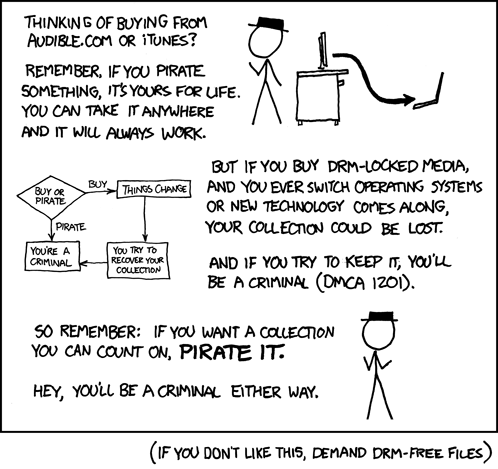
The further trouble is that while Apple and Amazon and all the other media retailers are starting to get onboard with the idea of DRM free music, nobody is willing to touch video. I’m not going to name names or mention specific titles, but a number of DVD’s I’ve run across that have intentionally broken blocks, bad tracks, or other garbage inserted to throw off pirates. They only work in a dedicated DVD player which is somewhat lenient to errors.
Which brings me to my next problem: I recently got rid of my dedicated DVD player – one less thing to hook into my television, one less remote to manage and teach to the rest of the family, one less set of things to buy, move and replace. I’m also working on getting rid of my DVD collection – keeping the disks, but putting them into deep storage. Using Handbrake, I transcode disks I own to m4v files that my AppleTV can play back, and save the files to my file server. I never share the files I create, and I’m not trying to make any money off of this. I just want to enjoy the movies I paid for in the format that is most convenient for me.
So, now I’ve got to go through a huge song and dance to convert the DVD’s I already purchased into a format I can use. Makes me want to scream.
D7000 Update
After my recent post about ordering a second D7000 when I mistakenly thought they were in stock at Adorama, I got an interesting bit of news:
Orders seem to have been taking up to 2 months from the purchase date to be fulfilled but I’m really not able to guarantee a shipping time at present. Orders are being fulfilled in the order we received them and we will ship your order as soon as it arrives.
This means that, yes, Adorama has been getting D7000s from Nikon as body-only camera (with no extra lens), but it also means that my order should be fulfilled sometime soon. I know soon is a relative term, but operating with more information than I had in the past is a great thing! BTW: Adorama customer service rocks. I will certainly be placing more of my photography orders with them in the future!
Merlin, The Nagios Wizard
I’ve been dabbling with Merlin lately at work. Merlin is a part of the
I know there’s nothing specifically magical about a v1.0 release, but it makes me more comfortable. Particularly in a relatively complicated Nagios environment with 2,000 hosts, 50+ users with read/write access to the configuration system, and 70+ people who can be woken up at 3:00 AM if something goes wrong. There are hosts that can only be monitored by nagios systems inside our 10.x private network, as well as hosts that can only be monitored from our public facing networks.
I’ve been doing some testing to make sure Merlin catches all the stupid corner cases I’d need to deal with in our current setup. First, and most importantly, failover works, and it works well. One head node (a NOC in Merlin terms) goes down, and all notifications and checks are migrated over to the remaining node(s). A pair of NOCs can be loaded will all the hosts and checks in our environment, and when one is shut down, the other takes over fully within about 8 seconds. Further, the status.dat and retention.dat files can be removed from the ‘down’ node (to make it come up with no knowledge of the network), and when it comes back up, it syncs in those 8 seconds. Impressive.
Further, the NOC model allows for our notification system to fail over as well. When a second NOC registers itself, the service and host checks are split between NOCs – and notifications are suppressed for services and hosts on the other NOC. This means for any given service issue, only one will be sending notifications out. Even better, as the Merlin NEB brokers information about all services and hosts between the active NOCs, when a NOC fails (or is rebooted, or whatever), the responsibility for notifications for those services and hosts moves to the remaining NOC. It’s a slick setup.
The only thing left for me to test is how stand-alone pollers work. A NOC is a system that is running as a peer to another. A poller is a node that is only responsible for executing checks for specific hostgroups and servicegroups. This is the mechanism by which we’ll be able to run switch checks from nodes that are located logically with the core switches, server checks from the nodes that are located behind the Cisco FWSM blades, and internet services checked by the nodes that are exposed directly to the Internet. We only have two nodes that should be sending out notifications, and I need to make sure that the pollers aren’t going to try to notify for hosts and services, and I need to test failover and look for corner cases there.
In all, Merlin seems to be exactly what most complicated Nagios environments need. I just wish it was part of Nagios Core.
My Office
The weather in my office has reached a sustained level of insanity. The cleverly designed nuclear furnace attached to my wall (disguised as a heater) is set to “MOLTEN SODIUM”. Nothing I can do about it. It’s also below freezing outside. Can’t change that either, as my weather control satellites are broken.
My options are:
a) Sit in my office with my door and my window open, where I alternate between boiling and freezing
b) Close my door and leave the window open, where there isn’t enough airflow, and I slowly roast
c) Close the window, where I break a sweat in less than 20 minutes.
Of course, being sane, I choose a). This has the nasty side effect of exposing me to sonic torture as the HVAC system located below my window comes on and off, as well as general road noise. There’s also the occasional odor of the street – carbon monoxide has never smelled so good. These factors combined make my sinuses try to kill me every day that I come to work, and have started waging war on my brain.
Bits, Not Atoms
There’s a reason I do server administration instead of hardware repair. I’m into bits, not atoms. I know that atoms are what make my bits work, but I’m not particularly good with the physical world. I’m hard on clothes, manual transmission gearboxes, and my hands are acidic. Not kidding here – I once managed to erase all the writing from the gear knob of a friend’s car by driving it for 3 hours. Just the sweat on my hand dissolved all the paint. The physical world isn’t my friend, and I can’t make it bend to my will. I had another object lesson in this field today:
I was swapping out hard drives in my Mac Pro, as after my file server upgrade I had a “spare” 750GB drive. While I was in there, I decided it was high time to crack open the DVD drives and clean the lasers, as they’ve been getting worse and worse at importing my wife’s CD collection into iTunes. Considering the machine is 3 years old and has been across the ocean at least twice… yeah. So, armed with a pair of screwdrivers, knowledge from 12 years ago and a bottle of %99.9 pure methanol, I broke one of the drives opened and cleaned the lens on the laser. Surprisingly easy.
Then, I put the machine back together again. Came up just fine, TimeMachine started doing it’s thing, but the DVD drive I’d cleaned was making a funny noise. And of course, it wouldn’t open. It just kept trying and giving up after a few seconds, like the drive door was stuck. Fine. I’d just open her up again, fix the drive with the case open, and then close it back up. When taking the case apart the second time, I was being a little hasty. And managed to tear the drive’s power connector right off the 4 wires that lead back to the power supply. Nice, clean strip job.
Yes, that’s the actual connector, sitting on my desk.
So, the computer goes back together. No reason to get upset, right? A new drive is $30, a molex Y-splitter is a dollar or two, and there’s no point breaking anything else. I get it all wired up, push the power button and…
Nothing.
The LED on the front comes on. The fans wait a little while, and then spin up. But no POST, no chime, no disk activity. Panic sets in. There’s no way I can replace this computer if I’ve destroyed it without canceling my camera order, and still, I’d be up the creek. It occurs to me that the stripped wires are laying aginst the inside of the case, and probably aren’t doing me any favors. I open her up again, put some tape over the bare wires, and with the case still open, push the power button.
And we’re back in business. Huge sigh of relief. I remember at this point: I’m good at bits, not atoms. Spend the money for the new stuff, don’t try to fix the old stuff.
Today’s Perl Lesson: An Axe Murderer Lives Next Door
If you write in Perl and you don’t use PerlTidy, I hope you are a meticulous and anal-retentive person. I hope you take extreme care to see all your text editors to override the “tab” key and to insert 4 spaces instead. I hope you use consistent line endings, consistent variable names, and for Pete’s sake, I hope you comment your code.
This comes up because the check_flexlm plugin that we have been using is… bad. Whoever wrote it violated the violent psychopath rule:
Always code as if the person who ends up maintaining your code is a violent psychopath who knows where you live.
%30 of the code in the 220 line perl script had been commented out for no documented reason. It was just commented out. The author also didn’t turn on use warnings, so a lot of subroutines were defined twice. They didn’t know how to print arrays properly, use hashrefs, apparently had never heard of PerlTidy… and the list goes on. I finally had to scrap the old check and rewrite it. It took all of 4 hours to make the new check, including the wasted time trying to figure out the old one and doing some testing to see how lmutil actually works.
If donating code I’ve written while working for my current employer wasn’t so hard, I’d just post the new check here.
Sensor Cleaning
It’s time to get my D200’s image sensor cleaned by a professional. I noticed yesterday when shooting in my “new” studio that the white background was picking up a lot of sensor noise. I took the camera apart, cleaned it out with my hand powered air pump, and took some test shots. Everything looked OK and no spots were visible in the image
Then I thought about it – I’ve got a perfect white background to expose against! I’ll just use the same setup that I took all those studio pictures in. Try it again, load the photos, and then go for worst case. Hitting the levels until the only parts of the histogram left were the parts with data, and then adjusting the contrast, gives me this:
I have no idea what the highlight in the middle of the image is. And yes, I will get the sensor professionally cleaned before I give it to my wife. Again, those spots aren’t visible unless you are trying to see them, and then you have to try hard.
Newer Posts | Home | Older Posts
